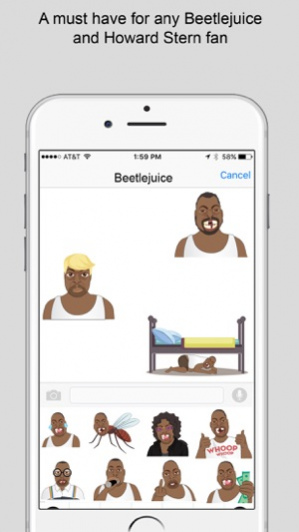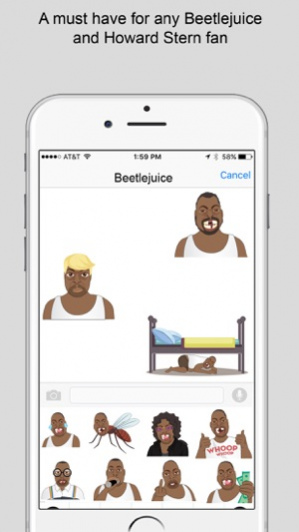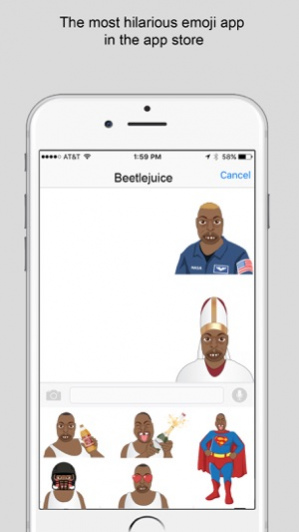BeetMoji 1.3
Paid Version
Publisher Description
Beetlejuice is undeniably the #1 Wack Packer on the Howard Stern Show. Beetmoji is Bad as Can.
Now you can send hilarious Beetmoji's to your friends and family.
The app will be updated weekly to include new emojis relevant to the show.
Over 85 crazy and absurd Beetlejuice Emojis and Bitmoji with more added weekly!
- Hit em with the Hein, Bas as Can, and Woop Woop Emojis
- Trump Beet
- Heff Beet
- Nasa Beet
- Super Beet
- Football Beet
- Boxing Beet
- Howard Beet
- Zika Beet
- Smoking Beet
- Happy Beet
- Love Beet
- Drinking Beet
- Unicorn Onesie Beet
- And so much more!
*Note - If you're having trouble using the emoji keyboard you need to make sure to select "Allow Full Access" in the keyboard settings. This is a requirement of all emoji apps, we do not collect any data
Sep 8, 2021 Version 1.3
Critical fix that restores functionality on newer devices and iPad
About BeetMoji
BeetMoji is a paid app for iOS published in the Recreation list of apps, part of Home & Hobby.
The company that develops BeetMoji is Flight Systems LLC. The latest version released by its developer is 1.3. This app was rated by 1 users of our site and has an average rating of 4.0.
To install BeetMoji on your iOS device, just click the green Continue To App button above to start the installation process. The app is listed on our website since 2021-09-08 and was downloaded 69 times. We have already checked if the download link is safe, however for your own protection we recommend that you scan the downloaded app with your antivirus. Your antivirus may detect the BeetMoji as malware if the download link is broken.
How to install BeetMoji on your iOS device:
- Click on the Continue To App button on our website. This will redirect you to the App Store.
- Once the BeetMoji is shown in the iTunes listing of your iOS device, you can start its download and installation. Tap on the GET button to the right of the app to start downloading it.
- If you are not logged-in the iOS appstore app, you'll be prompted for your your Apple ID and/or password.
- After BeetMoji is downloaded, you'll see an INSTALL button to the right. Tap on it to start the actual installation of the iOS app.
- Once installation is finished you can tap on the OPEN button to start it. Its icon will also be added to your device home screen.